Comics Plus App FAQs
The Comics Plus App!
Use the information below to promote!
Does Comics Plus Have an App?
Yes! We have an iOS and an Android app.
Where Can I download the Comics Plus App?
Through the Apple Store and Google Play Store.

Our website is mobile friendly, so you can access your Comics Plus account on your phone or tablet through the website as well.
Where can I find digital assets to help promote the app?
How do I log into the app?
1. Download the app from one of the stores listed above
2. Search for your school or library
3. Follow the on screen prompts

Once you are logged into the app, you will not need to log in again until you log out.
How do I find titles on the app?
You can discover titles in many ways!
Use the Search Option to find specific titles
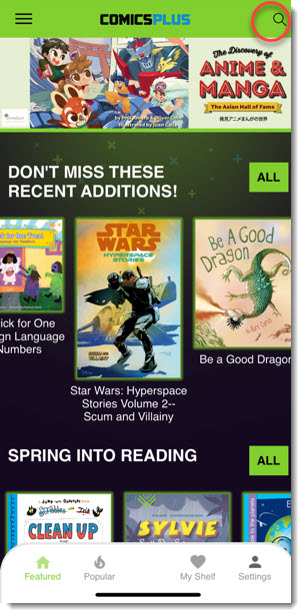
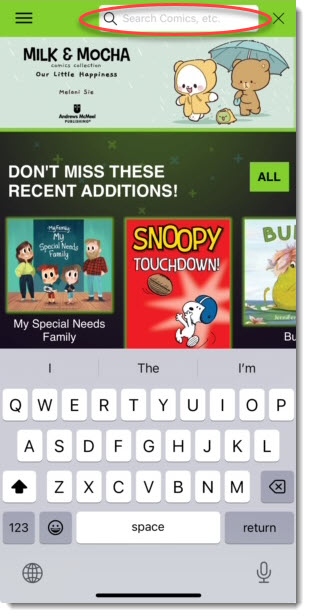
Scroll through lists on the Featured Page and Scroll down the featured page to see additional lists
Navigate to the Popular, Just Added, Categories and/or Publisher sections
While in a section use the filtering options to further narrow down your search
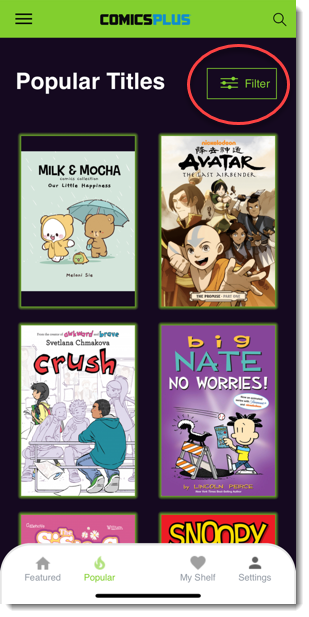
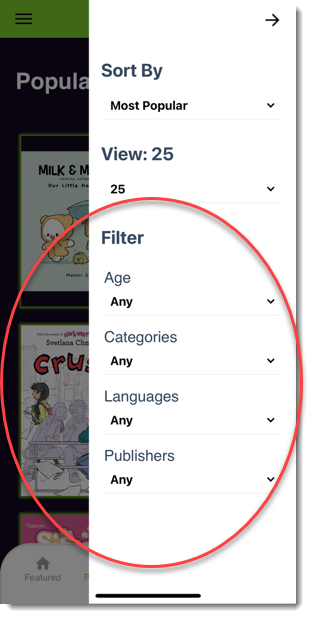
How do I read titles on the app?
Click on a title you want to read and select "Read Now" to start reading!
Can I read titles offline?
Yes! The Comics Plus App allows for downloading titles to read offline.
What does the App Logo look like?
Comics Plus App
Old App Logo
The Comics Plus app was formerly called "LibraryPass" with the below logo.

Related Articles
MackinVIA FAQs
How Can I make it easy for my patrons to find Comics Plus in MackinVIA? There are a couple options for making it easy for your patrons to find Comics Plus inside their MackinVIA! 1. Set Your MackinVIA Start Page to "Databases" In your MackinVIA ...Follett Software - Destiny Discover FAQs
How Can I Make Comics Plus more accessible within Destiny? Enhance the discoverability of your Comics Plus collection by customizing your Destiny Discover homepage. Add a direct link to Comics Plus right on your Destiny Discover Homepage, to make it ...Circulation Information FAQs
Am I able to pull circulation data for my library's Comics Plus account? Yes! The admin on the Comics Plus account has access to this information I am the admin on my account, how do I access the circulation information? Go to the LibraryPass User ...What is Comics Plus?
Comics Plus, powered by LibraryPass, is a digital platform offering thousands of digital comics, graphic novels and manga to readers through school, public, and academic libraries. You can access titles using a smartphone, tablet, or web browser, ...Comics Plus Catalog Integrations
We have several integration options available to you! Look through the TABLE OF CONTENTS above to go directly to a specific Integration, or scroll through the list below. Either way, we are here to help you decide which integration is best for you ...